Accessing Plan Settings
- Open your White Label Panel
- Navigate to “Plans & Pricing” section
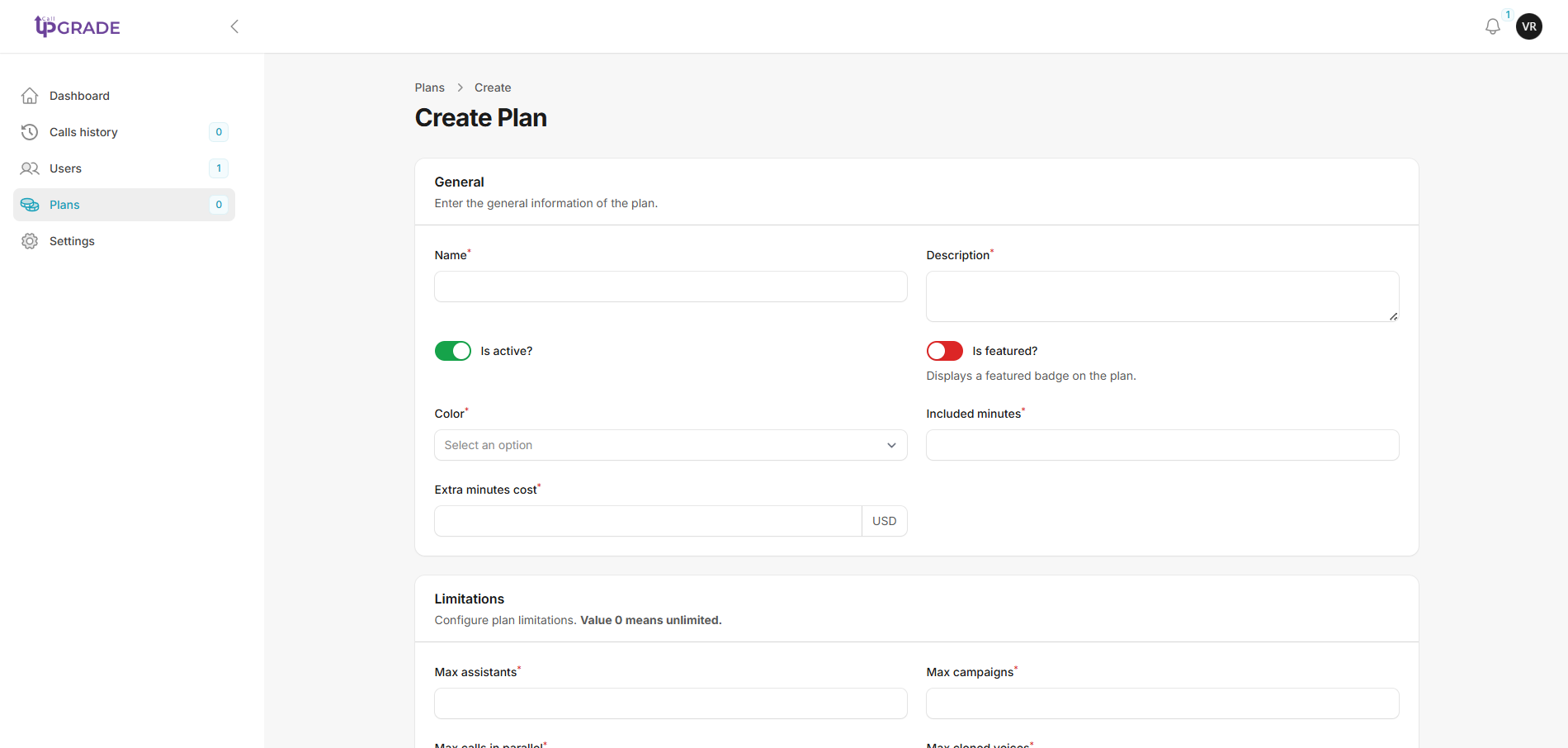
Creating Plans
You can create multiple plans with different:- Pricing tiers
- Feature sets
- Usage limits
Plan Components
For each plan, configure:-
Basic Information
- Plan name
- Description
- Billing frequency (monthly/yearly)
- Price
-
Usage Limits
- Minutes included
- Maximum phone numbers
- Number of AI assistants
-
Feature Access
- Available tools
- Integration capabilities
- Advanced features
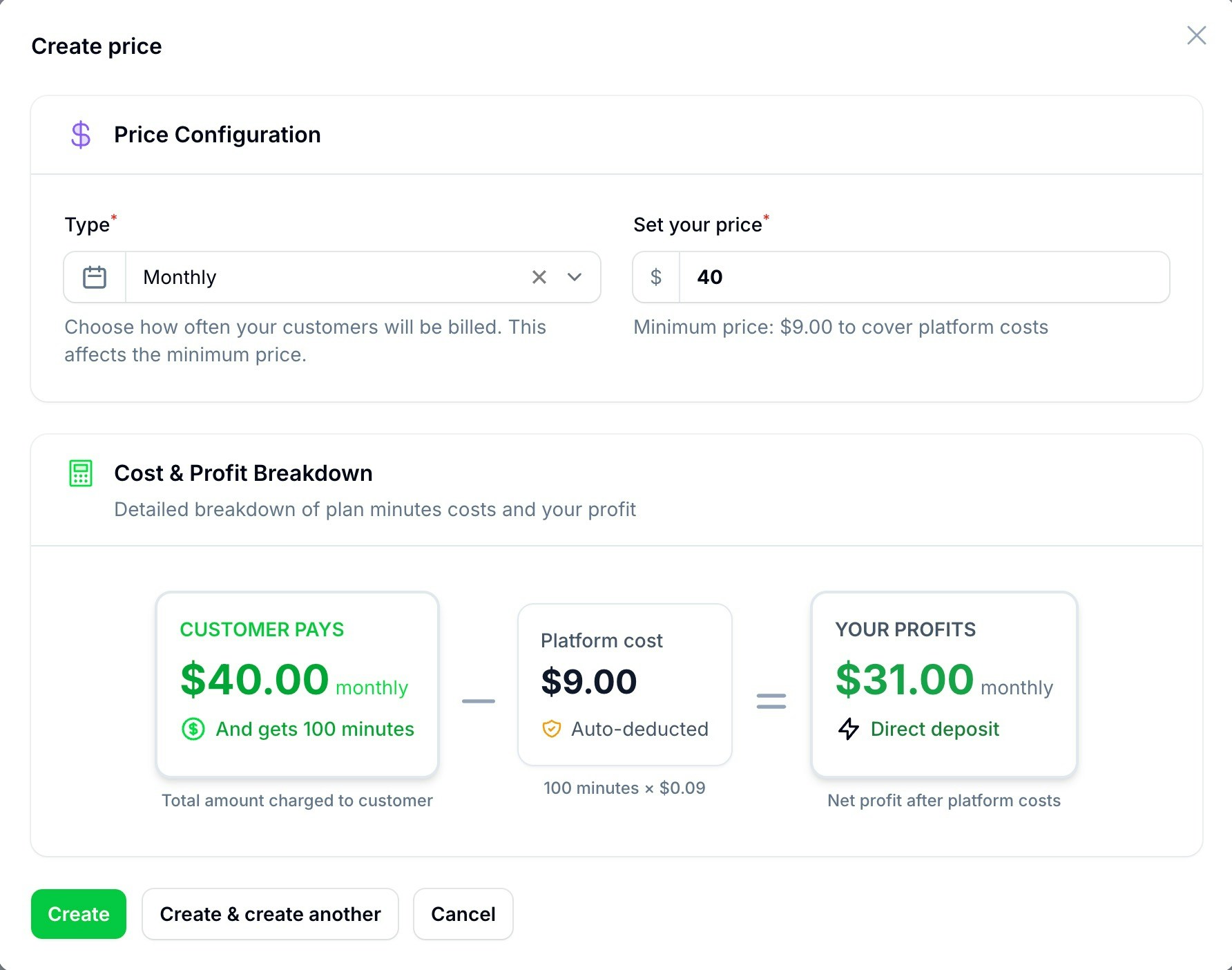
Setting Up Pricing
Price Configuration
- Set base prices for each plan
- Configure overage rates
- Define add-on costs
Best Practices
-
Plan Structure
- Start with 2-3 clear tiers
- Offer monthly and annual options
- Include reasonable usage limits
- Provide clear upgrade paths
-
Pricing Strategy
- Research market rates
- Consider your costs
- Plan for scalability
- Include profit margins
-
Feature Distribution
- Clearly differentiate tiers
- Reserve premium features
- Balance value proposition
- Consider upsell opportunities
Testing Plans
Before launching:- Create test accounts
- Try different plan combinations
- Test upgrade/downgrade flows
- Verify billing accuracy
Tip: Start with competitive pricing and adjust based on market response and usage patterns.
